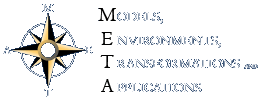| |
-
- To browse a Proyecto META web, just click on any highlighted link. These links are called WikiWords and comprise two or more words with initial capitals, run together.
- Follow the WikiWord link and learn what it is.
- If you know the name of a topic, you can jump directly to it by typing its name into the Go field on the top of the page. Type
WebSearch to jump to the search page. Hint: Do not confuse the Go field with search.
|
|
<
< |
-
- You can search each Proyecto META web. Enter a search string in the WebHome topic or the WebSearch topic accessible from the
Search link on each topic. Proyecto META searches for an exact match; optionally, you can also use RegularExpressions. Note: A search only looks in the current web unless you use the advanced search option.
|
>
> |
-
- You can search each Proyecto META web. Enter a search string in the WebHome topic or the WebSearch topic accessible from the
Search link on each topic. Proyecto META searches for an exact match; optionally, you can also use RegularExpressions.
|
| |
- Create your account:
- To edit topics, you need to have a Proyecto META account.
|
|
<
< | |
>
> | |
| |
- Proyecto META Users and offices:
|
|
<
< |
-
- Go to the TWikiUsers topic in the Proyecto META.Main web; it has a list of all users of Proyecto META. Your WikiName will be in this list after you register.
|
>
> |
-
- Go to the TWikiUsers topic in the Proyecto META.Main web; it has a list of all users of Proyecto META. Your WikiName will be in this list after you register.
|
| |
-
- Go to the OfficeLocations? topic in the Proyecto META.Main web; it has a list of corporate offices already entered into Proyecto META.
|
| |
-
- Learn about text formatting:
- You write text in WikiSyntax, a very simple markup language. Follow the WikiSyntax link and learn how to write text.
- Go back to your sandbox topic end edit it.
|
|
<
< |
-
-
- Enter some text in WikiSyntax: bold text, italic text, bold italic text, a bullet list, tables, paragraphs, e.t.c. Hint: If you need to look up the WikiSyntax, click on the TextFormattingRules link located below the edit field.
|
>
> |
-
-
- Enter some text in WikiSyntax: bold text, italic text, bold italic text, a bullet list, tables, paragraphs, etc. Hint: If you need to look up the WikiSyntax, click on the TextFormattingRules link located below the edit field.
|
| |
-
-
- Preview and save the topic.
- Attaching files to a topic:
|
| |
-
- If you have a GIF or JPG image of yourself, why not upload it now to your personal topic?
- Getting notified of topic changes:
|
|
<
< |
-
- It is very important that team members are kept in synch of changes.
|
>
> |
-
- It is very important that team members are kept in sync of changes.
|
| |
-
- WebNotify (one per Proyecto META web) is a subscription service to be automatically notified by email when topics change in a Proyecto META web. This is a convenient service, so you do not have to come back and check all the time to see if something has changed.
- It is strongly recommended that you subscribe to the Proyecto META web(s) relevant to your work.
This concludes the tutorial. Now you are ready to roll. |
|
<
< | A side note: Initially it can be intriguing to change text someone else wrote. Please do not worry, nothing gets lost, because previous versions are always accessible (and also recoverable by the Proyecto META administrator if needed.) |
>
> | A side note: Initially it can be daunting to modify text someone else wrote. Please do not worry, nothing gets lost, because previous versions are always accessible (and also recoverable by the Proyecto META administrator if needed.) |
| | |
|
<
< | -- PeterThoeny? - 13 Dec 2000
|
>
> | -- PeterThoeny? - 28 Dec 2000
|