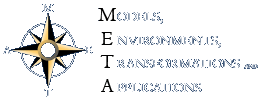
Difference: TWikiUserAuthentication (7 vs. 8)
Revision 806 Sep 2001 - Main.MikeMannix
| Line: 1 to 1 | ||||||||
|---|---|---|---|---|---|---|---|---|
TWiki User Authentication | ||||||||
| Changed: | ||||||||
| < < | Controlling TWiki site access and logging authorized user activity | |||||||
| > > | TWiki site access control and user activity tracking | |||||||
Overview | ||||||||
| Line: 14 to 14 | ||||||||
Authentication OptionsNo special installation steps need to be performed if the server is already authenticated. If not, you have three remaining options to controlling user access: | ||||||||
| Changed: | ||||||||
| < < |
| |||||||
| > > |
| |||||||
Tracking by IP Address | ||||||||
| Line: 43 to 43 | ||||||||
This points WikiUser to the Proyecto META.Main web, where user registration pages are stored, no matter which web it's entered in. Without the web prefix, the name appears as a NewTopic? everywhere but in the Main web.
| ||||||||
| Added: | ||||||||
| > > | ||||||||
Changing Passwords | ||||||||
| Added: | ||||||||
| > > | Change and reset passwords using forms on regular pages. Use topic-level TWikiAccessControl to restrict use as required.
| |||||||
| Forgotten your password? Use ResetPassword instead. TWikiUsers has a list of other TWiki users. After submitting this form your password will be changed. If you have any questions, please contact meta-admin@dsic.upv.es. | ||||||||
| Added: | ||||||||
| > > | ||||||||
| Added: | ||||||||
| > > |
| |||||||
| Remember your password? Use ChangePassword instead. Otherwise, use this form to get a new one e-mailed to you.
| ||||||||
| Added: | ||||||||
| > > | ||||||||
| -- PeterThoeny - 16 Mar 2001 -- MikeMannix? - 29 Aug 2001 | ||||||||
View topic
| History: r22 < r21 < r20 < r19
| More topic actions...
Copyright © by the contributing authors. All material on this collaboration platform is the property of the contributing authors.
Ideas, requests, problems regarding Proyecto META? Send feedback
Ideas, requests, problems regarding Proyecto META? Send feedback