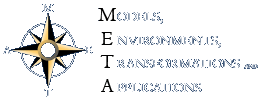
Difference: TextFormattingRules (21 vs. 22)
Revision 2230 Aug 2001 - Main.MikeMannix
| Line: 1 to 1 | ||||||||
|---|---|---|---|---|---|---|---|---|
| Changed: | ||||||||
| < < | It is easy to collaborate; just type your text. You don't need to know HTML at all, though you can use it if you prefer. Links to topics will be created automatically, as long as you follow these simple Text Formatting Rules. TextFormattingFAQ has answers to frequently asked questions about text formatting. This page is available in a pop-up window when in Edit mode. | |||||||
| > > | It is easy to collaborate: just type in your text. You don't need to know HTML at all, though you can use it if you prefer. Links to topics will be created automatically, as long as you follow these simple Text Formatting Rules. TextFormattingFAQ has answers to frequently asked questions about text formatting. This page is also available as quick reference pop-up window from a link in the Edit screen. | |||||||
Links | ||||||||
| Changed: | ||||||||
| < < | Being able to create links without any formating required is a core TWiki feature, made possible using WikiNames. With the latest version of TWiki linking rules, by adding a few extra symbols, you can have even more powerful linking control. | |||||||
| > > | Being able to create links without any formatting required is a core TWiki feature, made possible using WikiNames. With the latest version of TWiki linking rules, a simple extension of the syntax provides an new set of flexible linking options. | |||||||
| Changed: | ||||||||
| < < | Proyecto META Internal Links | |||||||
| > > | Internal Links | |||||||
| Changed: | ||||||||
| < < | Remote Site Links | |||||||
| > > | External Links | |||||||
| ||||||||
| Line: 407 to 407 | ||||||||
| ||||||||
| Changed: | ||||||||
| < < | Proyecto META Plugins | |||||||
| > > | TWiki Plugins | |||||||
| Changed: | ||||||||
| < < | Plugins offer additional text formatting rules and extend the functionality of Proyecto META. Currently enabled plugins are: | |||||||
| > > | Plugins provide additional text formatting rules and can extend the functionality of Proyecto META into many other areas. Available Plugins are located in the Plugins web. Currently enabled plugins on this site are: | |||||||
| ||||||||
| Changed: | ||||||||
| < < | Learn more about plugins in TWikiPlugins and TWikiPreferences. | |||||||
| > > | Check on current Plugin status and settings for this site in TWikiPreferences. -- MikeMannix? - 30 Aug 2001 | |||||||
View topic
| History: r49 < r48 < r47 < r46
| More topic actions...
Copyright © by the contributing authors. All material on this collaboration platform is the property of the contributing authors.
Ideas, requests, problems regarding Proyecto META? Send feedback
Ideas, requests, problems regarding Proyecto META? Send feedback
 or
or