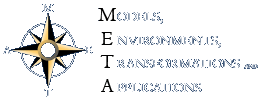r16 - 18 May 2007 - 21:05:43 - CristobalCostaYou are here: Proyecto META >  TWiki Web > NewUserTemplate
TWiki Web > NewUserTemplate
%SPLIT%  Nota: Esta información es pública, excepto la dirección de correo electrónica, que para prevenir el SPAM sólo será visible a los usuarios registrados.
Nota: Esta información es pública, excepto la dirección de correo electrónica, que para prevenir el SPAM sólo será visible a los usuarios registrados.
- %KEY%: %VALUE%%SPLIT%
Gestión de la cuenta del sistema
Dirección email
Es importante que la dirección de correo esté actualizada, ya que es la que el sistema utilizará para la generación de un nuevo password o notificarle cambios en la web.- ChangeEmailAddress le permitirá cambiar la dirección de correo
Contraseña de acceso
- ChangePassword le permitirá cambiar la contraseña
Preferencias personales
Descomente las variables de preferencias para activarlas (borre el signo #). La ayuda e información sobre variables de preferencias está accesible en TWikiPreferences.- Mostrar información de uso (tooltip) cuando el ratón entra y sale de los enlaces WikiWord:
- #Set LINKTOOLTIPINFO = off
- Tamaño horizontal de la caja de edición de texto:
- #Set EDITBOXWIDTH = 70
- Tamaño vertical de la caja de edición de texto
- #Set EDITBOXHEIGHT = 22
- Estilo de la caja de edición de texto. width: 99% para anchura de ventana completa (default), width: auto para desabilitarlo.
- #Set EDITBOXSTYLE = width: 99%
- Proteger frente a escritura su página inicial: (configurarla como su WikiName)
- Set ALLOWTOPICCHANGE = TWikiGuest
Aprendiendo a manejar el entorno TWiki
- ATasteOfTWiki - ver una presentación corta de TWiki para principiantes
- WelcomeGuest - Puntos de partida en el sistema TWiki
- TWikiUsersGuide - Guía de referencia del usuario TWiki
- UserDocumentationCategory es una lista de documentación de usuario de TWiki
- NewUserTemplateSandbox? - Web (sólo para mi) en la que poder hacer pruebas con TWiki
My Links
- ATasteOfTWiki - view a short introductory presentation on TWiki for beginners
- WelcomeGuest - starting points on TWiki
- TWikiUsersGuide - complete TWiki documentation, Quick Start to Reference
- Sandbox - try out TWiki on your own
- NewUserTemplateSandbox? - just for me
My Personal Data
Note: if personal data is being stored using a secret database, then it is only visible to the user and to administrators.| %USERINFO{"NewUserTemplate" format="$emails"}% |
My Personal Preferences
Uncomment preferences variables to activate them (remove the #-sign). Help and details on preferences variables are available in TWikiPreferences.- Show tool-tip topic info on mouse-over of WikiWord links, on or off:
- #Set LINKTOOLTIPINFO = on
- Horizontal size of text edit box:
- #Set EDITBOXWIDTH = 70
- Vertical size of text edit box:
- #Set EDITBOXHEIGHT = 22
- Style of text edit box.
width: 99%for full window width (default),width: autoto disable.- #Set EDITBOXSTYLE = width: 99%
- Write protect your home page: (set it to your WikiName)
- #Set ALLOWTOPICCHANGE = TWikiGuest
Related Topics
- ChangePassword for changing your password
- ChangeEmailAddress for changing your email address
- TWikiUsers has a list of other TWiki users
- UserDocumentationCategory is a list of TWiki user documentation
- UserToolsCategory lists all TWiki user tools
%STARTSECTION{type="templateonly"}% to %ENDSECTION{type="templateonly"}% when you are done)
Text for multilingual wiki community, copy from here to %ENDSECTION{type="templateonly"}%
My Links
- ATasteOfTWiki - view a short introductory presentation on TWiki for beginners
- WelcomeGuest - starting points on TWiki
- TWikiUsersGuide - complete TWiki documentation, Quick Start to Reference
- Sandbox - try out TWiki on your own
- NewUserTemplateSandbox? - just for me
Personal Preferences
Uncomment preferences variables to activate them (remove the #-sign). Help and details on preferences variables are available in TWikiPreferences.- Show tool-tip topic info on mouse-over of WikiWord links, on or off:
- #Set LINKTOOLTIPINFO = off
- Horizontal size of text edit box:
- #Set EDITBOXWIDTH = 70
- Vertical size of text edit box:
- #Set EDITBOXHEIGHT = 22
- Style of text edit box.
width: 99%for full window width (default),width: autoto disable.- #Set EDITBOXSTYLE = width: 99%
- Write protect your home page: (set it to your WikiName)
- Set ALLOWTOPICCHANGE = TWikiGuest
Related Topics
- ChangePassword for changing your password
- ChangeEmailAddress for changing your email address
- TWikiUsers has a list of other TWiki users
- UserDocumentationCategory is a list of TWiki user documentation
- UserToolsCategory lists all TWiki user tools
| Main.UserForm | |
|---|---|
| FirstName | |
| LastName | |
| OrganisationName | |
| OrganisationURL | |
| Location | |
| Country | |
| Telephone | |
| HomePage | |
| Subproject | MOMENT? |
| Comment | |
- ATasteOfTWiki
- TextFormattingRules
- TWikiVariables
- FormattedSearch
- TWikiDocGraphics
- TWikiSkinBrowser
- InstalledPlugins
- Reference Manual
- AdminToolsCategory
- InterWikis
- ManagingWebs
- TWikiSiteTools
- TWikiPreferences
- WebPreferences
Copyright © by the contributing authors. All material on this collaboration platform is the property of the contributing authors.
Ideas, requests, problems regarding Proyecto META? Send feedback
Ideas, requests, problems regarding Proyecto META? Send feedback