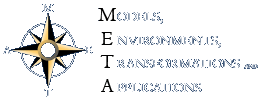r91 - 12 Nov 2008 - 22:22:47 - CristobalCostaYou are here: Proyecto META >  TWiki Web > TWikiPreferences
TWiki Web > TWikiPreferences
Proyecto META Site-Level Preferences
The following settings are site-level preferences , e.g. affecting all users in all Proyecto META webs. These preferences can be overwritten by web preferences (topic WebPreferences in each Proyecto META web) and user preferences (your personal topic, i.e. TWikiGuest in the Proyecto META.Main web)
Preferences:
- List of Proyecto META webs: (the first line of a topic; to add a web see TWikiDocumentation and TWikiWebsTable)
- Set WIKIWEBLIST = Proyecto META . { Main | TWiki | Know | Test }
- List of topics of a web: (the second line of a topic, is overwritten by web preferences)
- Copyright notice:
- Set WEBCOPYRIGHT = Copyright © 2000 by the contributing authors. \nAll material on this collaboration tool is the property of the contributing authors.
\nIdeas, requests, problems regarding Proyecto META? Send feedback.
- Set WEBCOPYRIGHT = Copyright © 2000 by the contributing authors. \nAll material on this collaboration tool is the property of the contributing authors.
- Wiki webmaster email address:
- Set WIKIWEBMASTER = Peter@Thoeny.com
- Web specific background color: (is overwritten by web preferences)
- Set WEBBGCOLOR = #C0C0C0
- Exclude web from a
web="all"search: (Set toonfor hidden webs; is overwritten by web preferences)- Set NOSEARCHALL =
- Background color of non existing topic: ( default
cornsilkor#FFFFCE)- Set NEWTOPICBGCOLOR = #FFFFCE
- Font color of non existing topic: ( default
#0000FF)- Set NEWTOPICFONTCOLOR = #0000FF
- Horizontal size of text edit box: (can be overwritten by user preferences)
- Set EDITBOXWIDTH = 70
- Vertical size of text edit box: (can be overwritten by user preferences)
- Set EDITBOXHEIGHT = 15
- Default state of the link check box in the attach file page. Check box is initially checked if Set ATTACHLINKBOX = CHECKED , unchecked if empty ( Set ATTACHLINKBOX = ). If checked, a link is created to the attached file at the end of the topic: (can be overwritten by user preferences)
- Set ATTACHLINKBOX =
- http-equiv meta tags for view, rdiff, attach, search* scripts:
- Set HTTP_EQUIV_ON_VIEW =
- http-equiv meta tags for edit script. Example to expire immediately:
Set HTTP_EQUIV_ON_EDIT = <meta http-equiv="Expires" content="%GMTIME{"day month, year - hour:min:sec"}% GMT">- Set HTTP_EQUIV_ON_EDIT =
- http-equiv meta tags for preview script:
- Set HTTP_EQUIV_ON_PREVIEW =
- A preference is defined as:
6 spaces * Set NAME = value
Example:- Set WEBBGCOLOR = #FFFFC0
- Preferences are used as TWikiVariables by enclosing the name in percent signs. Example:
- When you write variable
%WEBBGCOLOR%, it gets expanded to#AAC9FF.
- When you write variable
- The sequential order of the preference settings is significant. Define preferences that use other preferences first, i.e. set
WEBCOPYRIGHTbeforeWIKIWEBMASTERsince%WEBCOPYRIGHT%uses the%WIKIWEBMASTER%variable. - You can introduce new variables and use them in your topics and templates. There is no need to change the Proyecto META engine (Perl scripts).
- WebPreferences has preferences of the Proyecto META.TWiki web.
- TWikiUsers has a list of user topics. User topics can have optional user preferences.
- TWikiVariables has a list of common
%VARIABLES%.
- ATasteOfTWiki
- TextFormattingRules
- TWikiVariables
- FormattedSearch
- TWikiDocGraphics
- TWikiSkinBrowser
- InstalledPlugins
- Reference Manual
- AdminToolsCategory
- InterWikis
- ManagingWebs
- TWikiSiteTools
- TWikiPreferences
- WebPreferences
Copyright © by the contributing authors. All material on this collaboration platform is the property of the contributing authors.
Ideas, requests, problems regarding Proyecto META? Send feedback
Ideas, requests, problems regarding Proyecto META? Send feedback