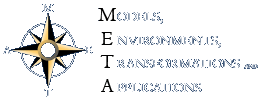
Difference: BlueSkin (1 vs. 3)
Revision 307 Jan 2005 - Main.ThorstenSommermann
| Line: 1 to 1 | |||||||||||||||||||||||||||||
|---|---|---|---|---|---|---|---|---|---|---|---|---|---|---|---|---|---|---|---|---|---|---|---|---|---|---|---|---|---|
| |||||||||||||||||||||||||||||
| Line: 15 to 15 | |||||||||||||||||||||||||||||
| |||||||||||||||||||||||||||||
| Changed: | |||||||||||||||||||||||||||||
| < < |
| ||||||||||||||||||||||||||||
| > > |
| ||||||||||||||||||||||||||||
Overview / Screenshot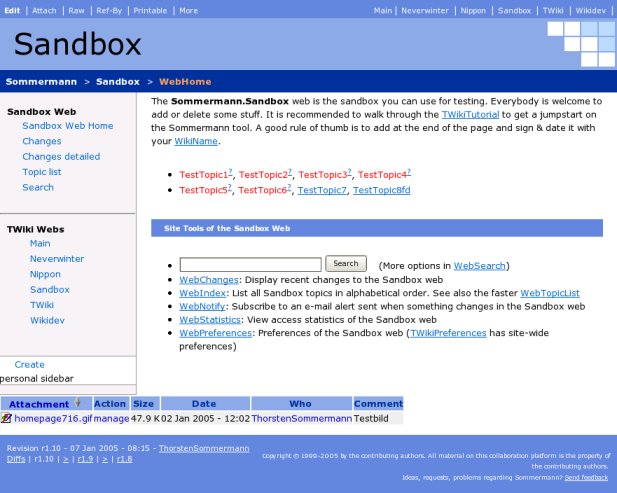 | |||||||||||||||||||||||||||||
| Changed: | |||||||||||||||||||||||||||||
| < < | BlueSkin should be rendered correctly (and tested by me) with Konqueror (>KDE 3.2), Firefox 1.0, Internet Explorer 6.0+. All Browsers should accept Javascript. Opera 7.x doesn't seem to work  !"§$%& !"§$%&  !!! !!! | ||||||||||||||||||||||||||||
| > > | BlueSkin should be rendered correctly now with all major browsers including MSIE, Opera, Firefox/Mozilla and Konqueror. Javascript has to be turned on. | ||||||||||||||||||||||||||||
TodoThings I want to implement and don't know how to do - or they are simply not done yet, as well as known bugs.
| |||||||||||||||||||||||||||||
| Deleted: | |||||||||||||||||||||||||||||
| < < |
| ||||||||||||||||||||||||||||
| |||||||||||||||||||||||||||||
| Deleted: | |||||||||||||||||||||||||||||
| < < |
| ||||||||||||||||||||||||||||
Setup Blueskin | |||||||||||||||||||||||||||||
| Changed: | |||||||||||||||||||||||||||||
| < < | Do the following changes to your TWikiPreferences section:
Alter the
Set the | ||||||||||||||||||||||||||||
| > > | If you have a valid PatternSkin installation, you can use your WebLeftBar menu to show up in BlueSkin, otherwise create a WebLeftBar topic. It will be included on the left. | ||||||||||||||||||||||||||||
Alter some settings in | |||||||||||||||||||||||||||||
| Line: 83 to 48 | |||||||||||||||||||||||||||||
* New Link Symbol
| |||||||||||||||||||||||||||||
| Changed: | |||||||||||||||||||||||||||||
| < < | There is a small encircled star as a creation symbol for the new topic link. It is located in the pub directory. | ||||||||||||||||||||||||||||
| > > | There is a small encircled star as a creation symbol for the new topic link. It is located in the pub directory. src attribute ! | ||||||||||||||||||||||||||||
* Set TABLEATTRIBUTES = tableborder="0" cellpadding="0" cellspacing="2" headerbg="#8CAAE6" headercolor="003399" databg="#8CAAE6, #EEEEEE" | |||||||||||||||||||||||||||||
| Line: 109 to 74 | |||||||||||||||||||||||||||||
Skin Info
| |||||||||||||||||||||||||||||
| Changed: | |||||||||||||||||||||||||||||
| < < |
Skin Info
| ||||||||||||||||||||||||||||
| > > |
| ||||||||||||||||||||||||||||
| |||||||||||||||||||||||||||||
| Changed: | |||||||||||||||||||||||||||||
| < < |
| ||||||||||||||||||||||||||||
| > > |
| ||||||||||||||||||||||||||||
| |||||||||||||||||||||||||||||
| Added: | |||||||||||||||||||||||||||||
| > > |
| ||||||||||||||||||||||||||||
| |||||||||||||||||||||||||||||
| Line: 147 to 93 | |||||||||||||||||||||||||||||
| -- TWiki:Main/ThorstenSommermann - 17 Oct 2003 | |||||||||||||||||||||||||||||
| Changed: | |||||||||||||||||||||||||||||
| < < |
| ||||||||||||||||||||||||||||
| > > |
| ||||||||||||||||||||||||||||
Revision 216 Dec 2004 - Main.ThorstenSommermann
| Line: 1 to 1 | |||||||||||||||||||||||||||
|---|---|---|---|---|---|---|---|---|---|---|---|---|---|---|---|---|---|---|---|---|---|---|---|---|---|---|---|
| |||||||||||||||||||||||||||
| Deleted: | |||||||||||||||||||||||||||
| < < | Blueskin 2.0 | ||||||||||||||||||||||||||
| My goal was always to find a webpage which can be rendered by all currently available webbrowsers with nearly no rendering problems. But as everybody knows - this is a heavy task, as most browsers render different. One day I discovered the Open Source Web Developers network. They offer templates under GPL for webpages with no graphical components on them, without Javascript and without Flash, etc. So pure HTML and CSS are provided. Hmm - but also those basic formats lead to different results in browsers. | |||||||||||||||||||||||||||
| Line: 9 to 7 | |||||||||||||||||||||||||||
| All was done in XHTML with CSS. So I decided to alter the design and created a wiki skin from it. | |||||||||||||||||||||||||||
| Changed: | |||||||||||||||||||||||||||
| < < | It was time to work on BlueSkin, because lot of people demanded changes as the missing preview button and so forth. So fortunately Haran came up with a new version of Sinorca, TWiki had a new release with major changes to the template system and I began to work on a new BlueSkin and versioned it 2.0. | ||||||||||||||||||||||||||
| > > | It was time to work on BlueSkin, because some people demanded changes as the missing preview button and so forth. So fortunately Haran came up with a new version of Sinorca, TWiki had a new release with major changes to the template system and I began to work on a new BlueSkin, versioned it 2.0. | ||||||||||||||||||||||||||
| Changed: | |||||||||||||||||||||||||||
| < < | |||||||||||||||||||||||||||
| > > | |||||||||||||||||||||||||||
Features
| |||||||||||||||||||||||||||
| Line: 19 to 17 | |||||||||||||||||||||||||||
| |||||||||||||||||||||||||||
| Changed: | |||||||||||||||||||||||||||
| < < | Overview | ||||||||||||||||||||||||||
| > > | Overview / Screenshot | ||||||||||||||||||||||||||
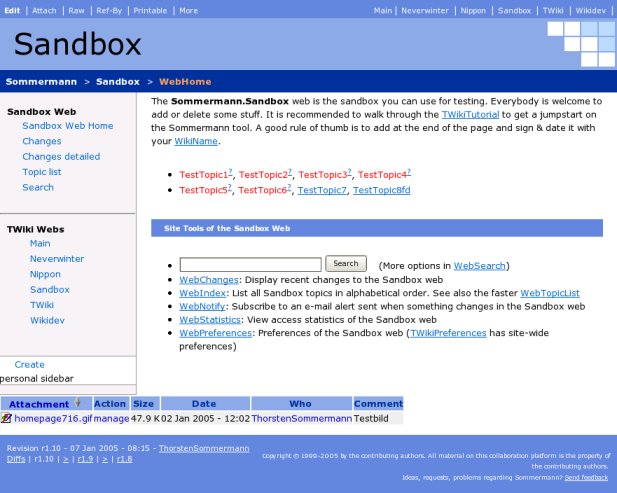 | |||||||||||||||||||||||||||
| Changed: | |||||||||||||||||||||||||||
| < < | BlueSkin should be rendered correctly (and tested by me) with Konqueror (>KDE 3.2), Firefox 1.0, Internet Explorer 6.0+, Mozilla, Opera. All Browsers should accept Javascript. | ||||||||||||||||||||||||||
| > > | BlueSkin should be rendered correctly (and tested by me) with Konqueror (>KDE 3.2), Firefox 1.0, Internet Explorer 6.0+. All Browsers should accept Javascript. Opera 7.x doesn't seem to work  !"§$%& !"§$%&  !!! !!! | ||||||||||||||||||||||||||
TodoThings I want to implement and don't know how to do - or they are simply not done yet, as well as known bugs. | |||||||||||||||||||||||||||
| Line: 33 to 31 | |||||||||||||||||||||||||||
| |||||||||||||||||||||||||||
| Changed: | |||||||||||||||||||||||||||
| < < | Setup Blueskin | ||||||||||||||||||||||||||
| > > | Setup Blueskin | ||||||||||||||||||||||||||
Do the following changes to your TWikiPreferences section: | |||||||||||||||||||||||||||
| Changed: | |||||||||||||||||||||||||||
| < < | Alter the | ||||||||||||||||||||||||||
| > > | Alter the | ||||||||||||||||||||||||||
Set the WEBTOPICLIST variable to something like this ( or similar ). This will be rendered in the Navigation area of the page:
* Set WEBTOPICLIST = [[WebChanges][&rsaquo; Changes]]\n[[WebIndex][&rsaquo; Index]]\n[<nop>[<nop>WebSearch][&rsaquo; Search]]= | |||||||||||||||||||||||||||
| Changed: | |||||||||||||||||||||||||||
| < < | Create a new Section BlueSkin under TWikiPreferences Skins | ||||||||||||||||||||||||||
| > > | Create a new Section BlueSkin under TWikiPreferences Skins | ||||||||||||||||||||||||||
---+++ BlueSkin * BlueSkin customization | |||||||||||||||||||||||||||
| Line: 57 to 55 | |||||||||||||||||||||||||||
SIDEBARNAVIGATIONTITLE | |||||||||||||||||||||||||||
| Changed: | |||||||||||||||||||||||||||
| < < | Title for Website navigation such as Index, Webchanges, etc. Content of the navigation box will be filled by the %WEBTOPICLIST% variable. This can be globally defined in TWikiPreferences and should be overwritten in the WebPreferences Topic. | ||||||||||||||||||||||||||
| > > | Title for Website navigation such as Index, Webchanges, etc. Content of the navigation box will be filled by the %WEBTOPICLIST% variable. This can be globally defined in TWikiPreferences and should be overwritten in the WebPreferences Topic. | ||||||||||||||||||||||||||
SIDEBARHEADER1, SIDEBARHEADER2Titles used for general purpose boxes. Those boxes can be used for further web details like webspecific functions. | |||||||||||||||||||||||||||
| Line: 68 to 66 | |||||||||||||||||||||||||||
SIDEBARTOOLBOXTITLETitle for the Toolbox containing various stuff to be displayed. For instance use this to display a GO or SEARCH field with button | |||||||||||||||||||||||||||
| Changed: | |||||||||||||||||||||||||||
| < < | Alter some settings in TWikiPreferences and TablePlugin to make BlueSkin look better | ||||||||||||||||||||||||||
| > > | Alter some settings in | ||||||||||||||||||||||||||
* Background color of non existing topic: ( default =cornsilk= or =#FFFFCE= ) * Set NEWTOPICBGCOLOR = inherited | |||||||||||||||||||||||||||
| Line: 92 to 90 | |||||||||||||||||||||||||||
| Set the default attributes for tables in the TablePlugin | |||||||||||||||||||||||||||
| Changed: | |||||||||||||||||||||||||||
| < < | Finally switch on the BlueSkin in TWikiPreferences and enjoy. | ||||||||||||||||||||||||||
| > > | Finally switch on the BlueSkin in TWikiPreferences and enjoy. | ||||||||||||||||||||||||||
* Set SKIN = blueskin | |||||||||||||||||||||||||||
| Line: 101 to 99 | |||||||||||||||||||||||||||
Note: You do not need to install anything on the browser to use this skin. The following instructions are for the administrator who installs the skin on the server where TWiki is running.
All you have to do is to unzip the archive in the installation folder of your Wiki installation. There is no worry about overwriting other template files, as all template files end in .blueskin.tmpl. | |||||||||||||||||||||||||||
| Changed: | |||||||||||||||||||||||||||
| < < | BlueSkin is now packaged correctly but I suggest you first test the archive to check the content structure before unpacking in a productive system. | ||||||||||||||||||||||||||
| > > | BlueSkin is now packaged correctly but I suggest you first test the archive to check the content structure before unpacking in a productive system. | ||||||||||||||||||||||||||
| |||||||||||||||||||||||||||
| Line: 128 to 126 | |||||||||||||||||||||||||||
| -- TWiki:Main/ThorstenSommermann - 17 Oct 2003 | |||||||||||||||||||||||||||
| Added: | |||||||||||||||||||||||||||
| > > | Skin Info
| ||||||||||||||||||||||||||
| |||||||||||||||||||||||||||
Revision 113 Dec 2004 - Main.ThrudDerBarbar
| Line: 1 to 1 | |||||||||||||||||||||||||||||||||
|---|---|---|---|---|---|---|---|---|---|---|---|---|---|---|---|---|---|---|---|---|---|---|---|---|---|---|---|---|---|---|---|---|---|
| Added: | |||||||||||||||||||||||||||||||||
| > > |
Blueskin 2.0My goal was always to find a webpage which can be rendered by all currently available webbrowsers with nearly no rendering problems. But as everybody knows - this is a heavy task, as most browsers render different. One day I discovered the Open Source Web Developers network. They offer templates under GPL for webpages with no graphical components on them, without Javascript and without Flash, etc. So pure HTML and CSS are provided. Hmm - but also those basic formats lead to different results in browsers. Well, one design was so clean and pure - I put attention on it (btw: it got the most downloads). You can find a preview of the original design made by haran under the name of Sinorca. All was done in XHTML with CSS. So I decided to alter the design and created a wiki skin from it. It was time to work on BlueSkin, because lot of people demanded changes as the missing preview button and so forth. So fortunately Haran came up with a new version of Sinorca, TWiki had a new release with major changes to the template system and I began to work on a new BlueSkin and versioned it 2.0.Features
Overview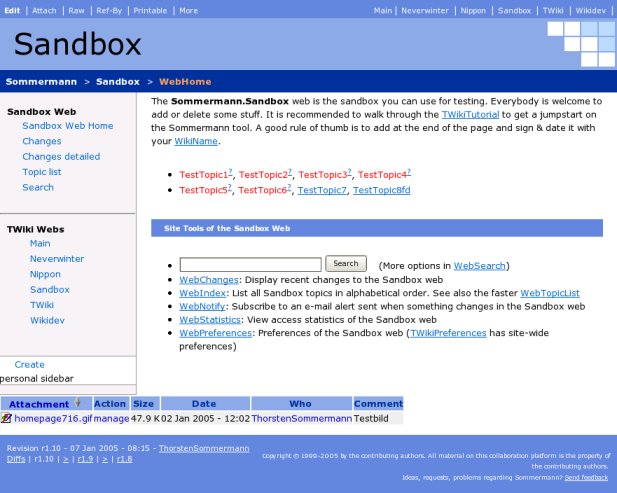 BlueSkin should be rendered correctly (and tested by me) with Konqueror (>KDE 3.2), Firefox 1.0, Internet Explorer 6.0+, Mozilla, Opera. All Browsers should accept Javascript.
BlueSkin should be rendered correctly (and tested by me) with Konqueror (>KDE 3.2), Firefox 1.0, Internet Explorer 6.0+, Mozilla, Opera. All Browsers should accept Javascript.
TodoThings I want to implement and don't know how to do - or they are simply not done yet, as well as known bugs.
Setup BlueskinDo the following changes to yourTWikiPreferences section:
Alter the
Set the | ||||||||||||||||||||||||||||||||
| Description: | A simple, css based, clean skin |
| Screenshot: | 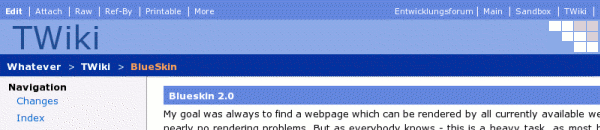 |
| Base Name: | blueskin |
| Dependencies: | |
| Skin Author: | TWiki:Main/ThorstenSommermann |
| Skin Version: | 13 Dec 2004 (v2.0) |
| Change History: | <-- specify latest version first --> |
| 13 Dec 2004: | Released BlueSkin 2.0 |
| 28 Dec 2003: | Fixed bug in Style Sheet, renamed css files, deleted obsolete css file (v0.4) |
| 16 Nov 2003: | Fixed bug in rename template (Thanks to ShawnGarbett |
| 17 Oct 2003: | Initial version (v0.2) |
| Skin Home: | http://TWiki.org/cgi-bin/view/Plugins/BlueSkin |
| Feedback: | http://TWiki.org/cgi-bin/view/Plugins/BlueSkinDev |
| META FILEATTACHMENT | attr="h" comment="Screenshot" date="1102937570" name="blueskin-screenshot.gif" path="blueskin-screenshot.gif" size="25199" user="ThrudDerBarbar" version="1.1" |
|---|---|
| META FILEATTACHMENT | attr="h" comment="Overview" date="1102943190" name="BlueSkin.jpg" path="BlueSkin.jpg" size="253599" user="ThrudDerBarbar" version="1.1" |
View topic
| History: r3 < r2 < r1
| More topic actions...
Copyright © by the contributing authors. All material on this collaboration platform is the property of the contributing authors.
Ideas, requests, problems regarding Proyecto META? Send feedback
Ideas, requests, problems regarding Proyecto META? Send feedback
